How To Pay And Get JAMB e-Pins Online For UTME Registration
The Joint Admissions and Matriculations Board (JAMB) has finally settled at 6th December, 2017 to 6th February, 2018 to be the registration period for the 2017/2018 Unified Tertiary and Matriculation Examinations (UTME) See how to acquire JAMB e-Pins.
The board also added that candidates who are interested in the mock examination should register before December 31 as the MOCK examination shall commence from Monday 22 to Wednesday 24 January, 2018. See procedure for getting JAMB e-Pins Online.
The Joint Admissions and Matriculations Board (JAMB) has finally settled at 6th December, 2017 to 6th February, 2018 to be the registration period for the 2017/2018 Unified Tertiary and Matriculation Examinations (UTME) See how to acquire JAMB e-Pins.
The board also added that candidates who are interested in the mock examination should register before December 31 as the MOCK examination shall commence from Monday 22 to Wednesday 24 January, 2018. See procedure for getting JAMB e-Pins Online.
JAMB E-PINS SELLING POINTS
- NIPOST
- Participating Banks {ACCESS, ECOBANK, FIRSTBANK, FCMB, FIDELITY, JAIZ, SKYE, STERLING, UNION, UNITY and ZENITH}
- Mobile Money Operators {Paga, e-Tranzact (PocketMoni), TEASYPay and Packway Projects (Readycash)}
- Microfinance Banks {FUD MFB (Dutse) and Regent MFB (Abuja)}
- Online Payment Platforms {Remita and Interswitch (QuickTeller)}
- POS (Citi-Serve)
- ATMs of the banks above
- USSD (NIBSS & ERCAS) – for mobile (Internet/online) banking
Payment Through Banks Including Microfinance Banks
- Present confirmation code and pay by cash or card
- ePIN is delivered to the candidate’s unique telephone number.
Payment Through POS (Citi-Serve)
This is available at State Offices of JAMB + CBT Centres, other POS outlets and any CBT Centre that demands it
- Present Profile Code and pay by card
- ePIN is then delivered to the candidate’s unique telephone number
Payment Using ATM
This is available on all ATM outlets of Participating Banks listed in C(I) (InterSwitch Channel)
- Select Bill Payment and then pick JAMB
- Enter Profile Code and pay
- ePIN is then delivered to the candidate’s unique telephone number
Payment Through Mobile Money Operators
This is available at CBT Centres and Other Outlets
- Present Profile Code and pay by cash
- ePIN is then delivered to the candidate’s unique telephone number
Online Payment on JAMB Portal
- Visit JAMB website: jamb.gov.ng
- Click Purchase of 2018 Application Document
- Enter your Profile Code
- Select payment method (InterSwitch or Remita)
- Make payment
- ePIN is then delivered to the candidate’s unique telephone number
PAYMENTS USING USSD (NIBSS/ERCAS)
- Dial *565*6*55019#
- Enter Profile Code
- Select bank and follow the prompts to complete payment
- ePIN is then delivered to the candidate’s unique telephone number
RECOVERY OF LOST E-PIN
If ePIN is not Received or Lost , send a text message from the registered telephone number “UTMEPIN” or “DEPIN” to 55019 for UTME or DE respectively The ePIN would then be retrieved
After successful payment & obtaining ePIN, candidate should proceed to any of the accredited CBT Centres to complete his/her own registration.
JAMB UTME 2018 REGISTRATION PROCESS AT CBT CENTERS
The candidate presents the ePIN at any JAMB accredited CBT Centre for completion of registration. The name of the candidate as typed by the candidate on his/her phone when registering the profile comes up automatically on the input of the e-PIN by the CBT centre.
Candidates are not to pay more than 700 Naira as service charge to the CBT Operators.
Candidates will provide the following at the registration centers:
- Bio-Data e.g Date of Birth, State of Origin, Gender, e-mail address, etc.
- Choice of Institutions and Programmes.
- UTME Subjects and Choice of Examination Town.
- Relevant O'level results if not awaiting.
- Picture Capture (Passport Scanning is not allowed)
- Biometric Enrollment
Follow these steps to create your JAMB Profile before proceeding to buy e-Pins.
SHARE WITH FRIENDS

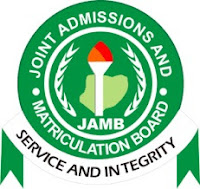
0 comments:
Post a Comment
If you need us to help you with more updated information about this post, kindly provide us with your phone number and email Address in the comment box below. Also feel free to ask any question pertaining to this post.